Using the Pureaudio Control Preamplifier to integrate a two channel music system with a multi-channel home theatre installation.
Introduction.
A two channel music system will usually be built around premium components, and will have high quality amplifiers, interconnecting cables, and front left & right loudspeakers. The prime focus is on the quality of the sound and enjoyment of music.
In a multi-channel home theatre system the sound is there to enhance the video, and will involve decoders, processors, and multiple loudspeakers. Different priorities apply when compared to a pure two channel music system, and it can be hard to reconcile these for those who want the best of both worlds.
The Pureaudio Control Preamplifier has been designed to easily allow the two sets of conflicting requirements to coexist without compromise.
As a two channel preamplifier it will stand comparison with the best, with superb sonic results. When integrated into a dual purpose music / home theatre system it will allow both configurations to operate independently and without conflict.
Operation.
It is assumed the home theatre sound is coming from a home theatre receiver, or processor, and that all channels except front left and right are routed to loudspeakers via separate power amplifiers and cabling that is independent of the 2 channel system. Front left and right home theatre audio will be derived from the line level outputs on the receiver or processor.
There are two options available to allow seamless integration. Both allow the home theatre system to bypass the Pure Control Preamplifier and directly access the front left and right channel power amplifiers and loudspeakers. Both are very simple in use.
Standby Bypass Mode.
This mode is a simple one, and is quite intuitive in use.
Connect the front left and right signals from the receiver or processor to the “Processor” input connectors on the rear of the Control preamplifier.
On the rear of the preamplifier there is a “bypass enable” configuration switch. Toggle this switch down.
Now whenever the volume control is in the standby position (set to minimum) the “processor” input connectors on the rear panel will be connected directly to the preamplifier outputs, and the home theatre front left and right signals will be routed to the 2 channel system’s front left and right loudspeakers.
The operation is simple, when in standby the preamplfier gives control over to the home theater system.
12V Trigger Bypass Mode.
This mode is for automated installations and will work without any direct action from the user.
Connect the front left and right signals from the receiver or processor to the “Processor” input connectors on the rear of the Control preamplifier.
Leave the rear panel “bypass enable” configuration switch in the up position and connect the 12V trigger output from your home theatre processor, receiver, or control system to the 12V trigger input on the rear of the Pure Control Preamplifier. Polarity of connection doesn’t matter. A 3.5mm stereo jack socket is used with one connection on the “tip” and the other on the “sleeve” A standard 3.5mm to 3.5mm audio lead can be used to make the connection if desired.
Now when the processor, receiver or system controller produces a 12V trigger signal (usually when the theatre system is switched on) the “processor” connectors on the rear panel will be connected directly to the preamplifier outputs and the home theatre front left and right signals will be routed to the 2 channel system’s front left and right loudspeakers.
The operation is automated, when the home theatre system is in operation the preamplifier automatically gives control over to the home theatre system.